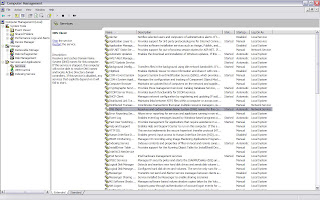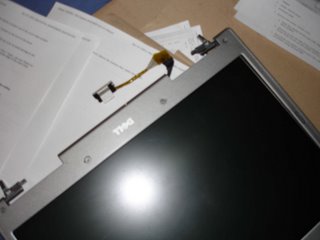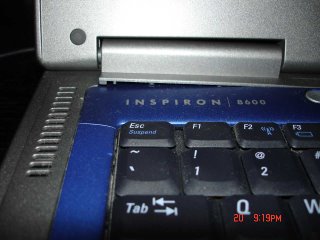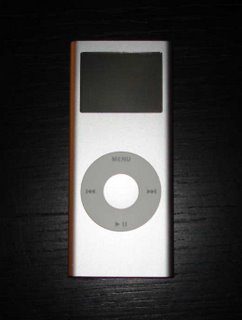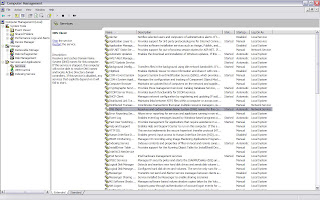
Ever have problem with connecting to internet after your computer wakes up from sleep mode? Sometimes repair connection would work, but more times it doesn't and the eventually I have to reboot the computer.
I've researched the problem on web (e.g. Googling "connection problem sleep mode") and looks like I'm not alone on this issue. Suggestions on the forum ranging from rebooting the computer (thanks but no thanks) to updating the BIOS, but none of these really appeal to me until I found a post where someone suggested that it might have to do with problems resolving DNS names. Going this direction, I think I have found the solution:
1. Right click My Computer > Manage
2. Click Services and Applications
3. Click Services
4. Select DNS Client (click on the picture above for enlarge view)
5. Click Restart
The connection should be back to normal after going thru these steps. This trick works on my laptop everytime, but I haven't try it on another computer yet. If you have the same problem, please try the above solution and let me know if it works.